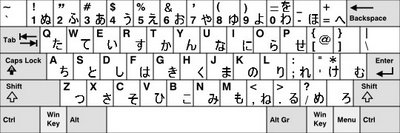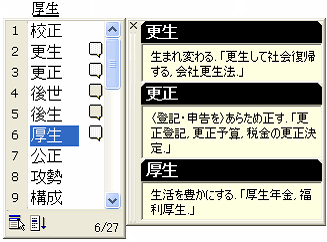I’ve had my laptop for about 4 years now, close to 5 years in fact. And just last night, I finally discovered how to set up a Japanese keyboard layout on an English XP OS, on a Japanese laptop. Yeah, I know a bit confusing. My laptop was/is from Japan, so there are a few extra keys on it compared to the normal 101 keyboard. These few extra buttons help out with the ease of changing from the three Japanese alphabets; Hiragana(ひらがな), Katakana (カタカナ), and Kanji (漢字). Before, I was able to do the same, but since I was limited with typing Japanese on a typical N.American/European style 101 buttoned keyboard, I was only able to change the Japanese alphabet by pressing, Alt+`. Possible, but I was unable use some of the other magical buttons that are only on the Japanese keyboards.
 A typical Japanese laptop keyboard. Usually has 106 or 109 keys present, compared to a English keyboard that has typically 101 keys.
A typical Japanese laptop keyboard. Usually has 106 or 109 keys present, compared to a English keyboard that has typically 101 keys.
As many of you are aware, there are more than one alphabet in Japanese, and when typing Japanese on a non-Japanese keyboard, you would utilize the space key as one of the magical buttons that will pop-up a wee screen within itself to allow you to decide whick Kanji, Katakana or Hiragana to use. But the one drawback with this is that, you weren’t able to highlight a word to change the way it’s written. Also by highlighting a word, along with the wee pop-up to change the kanji what-not, if you highlight the words that have a speech bubble beside them, another window pops-up explaining the difference of meaning. Simply a homophone. When a word is spelt different, has the same pronunciation and also has a different meaning.
So from now on, I can simply go back to change errors. Also, another great thing about this is that I can use it as an online dictionary. If there’s a word online that I don’t recognize, I can simply cut and paste it into some editing software, highlight it and boom! A simple dictionary!
So, if you have a Japanese laptop with a Japanese keyboard layout, but running an English OS, check out the following sites to be able to use those other Japanese keyboard only buttons;
http://www.kurnspatrick.com/Support/keyboardmapping.htm
http://www.daydream.org.uk/meng/jpkbnt4/